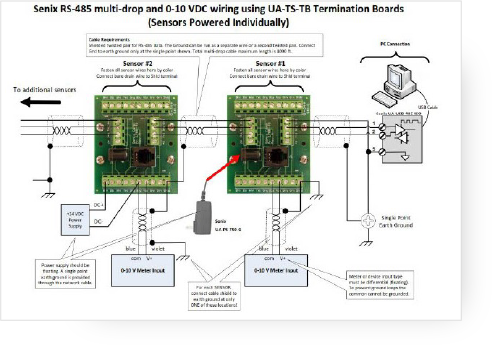Group Control: Multiple Sensor Networking

Senix ToughSonic® 100-series and 200-series sensors can be configured in wired networks from two to 32 sensors, in any mix of RS-485 models.
Sensors are first configured with unique addresses using SensorView™ software.
Once configured and wired into the network, the “Group Control” feature of SensorView simplifies network management.
Networking ToughSonic Ultrasonic Sensors
There are only three requirements to network ToughSonic sensors:
1. Each sensor must be assigned a unique network address between 1 and 247. Address 1 is the factory default.
2. All sensors must be RS-485 models and configured to the same Baud rate. 9600 baud is the factory default.
3. Sensor wiring should be a serial multi-drop configuration—not circle or star configurations—and the bus should have terminal resistance across the two data lines at each end.
Figure 1: Sensor network wiring example using UA-TS-TB terminal boards. Click image to view full document.
This figure shows two of potentially 32 sensors in a wired network with each sensor connected to a Senix UA-TS-TB Termination Board.
This board provides separate wire terminations for the sensor, the data cables between sensors, and optional pass-through of sensor outputs to local equipment using that sensor’s analog or switch outputs. Examples include displays, relays, indicators, programmable logic controllers (PLCs), and level controls.
Once established, any sensor in the network can be individually reconfigured or monitored, by address, using SensirView software. If the network is controlled by another master, such as a PLC or PC, that master MUST be disconnected or disabled before connecting to SensorView as the master.
NOTE: a single DC power source can supply the network at any location. DC power is distributed to each node by the four-wire network terminals on each board.
It is important to make sure that the single DC supply has the capacity to support the sum of all sensor current requirements on the network, including any switching loads.
SensorView Group Control
Once all sensors are configured and wired, SensorView's Group Control feature can be used to manage the network. Management features include:
1. Scanning the network and identifying all connected sensors
2. Selecting specific sensors in the group to be updated with parameter changes
3. Backing up, restoring or copying the entire network
If a user’s external master is controlling the network, it must be disconnected or disabled before using SensorView to prevent competition between the masters.
Group Control can also be used in a SYNC group, where one sensor acts as the master control for one or more slave sensors, and includes a feature to suspend the master sensor to gain access to the group.
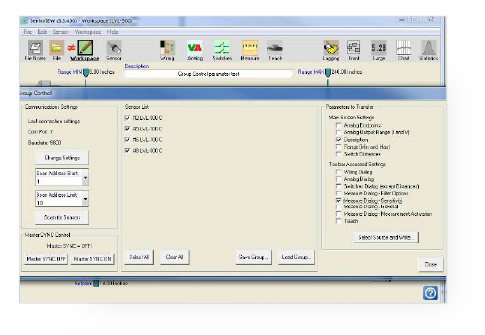
Figure 2: Group Control screen example
Specific instructions are available in the Senix user manual for each ToughSonic model. Additional assistance with this feature is always available from Senix Technical Support.