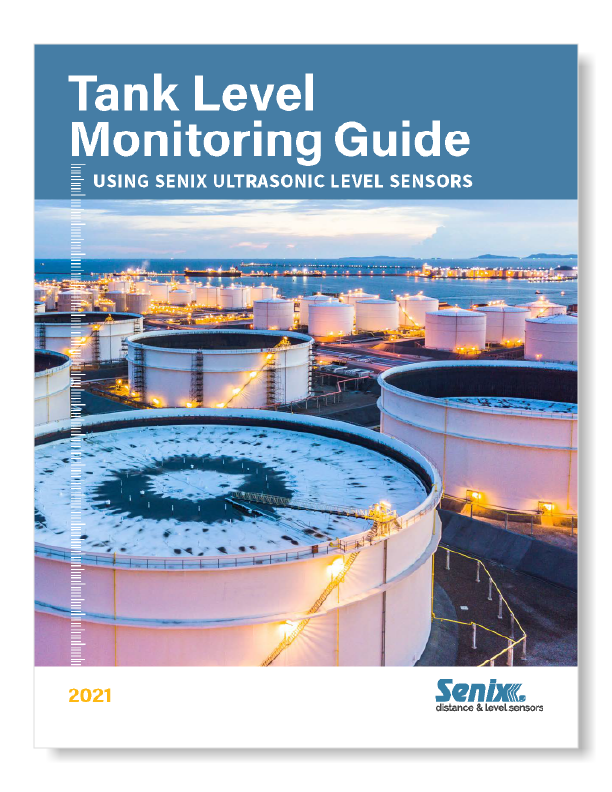Tank Level Guide
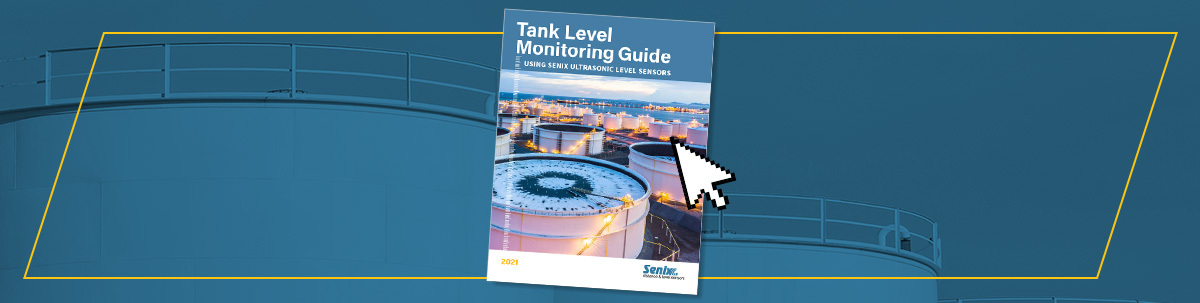
Senix’s ToughSonic® ultrasonic sensor products are very flexible due to their programmability. Sensors can be adjusted to work in most applications, but this same flexibility can make startup a challenge for first-time or occasional users—especially as it applies to important programmable parameters for sensors in tanks.
Sensors measure the distance to targets by sending out an ultrasonic sound pulse, then timing how long it takes the pulse to come back.
This time is proportional to the distance as sound travels at 1128 feet per second, or about 1 millisecond (ms) per foot.
Measurement Repetition Rate and Tank Dynamics
The repetition rate is the rate at which the sensor sends pulses and takes measurements. The further the distance, the more time required for the sound wave to travel to the target and back.
In a 20-foot tank, it will take 20 ms for the sound to get to the bottom of the tank and 20 ms for the sound to travel back to the sensor, for a total trip time of 40 ms. For example: if a sensor is firing every 100 ms—a default value for specific ToughSonic models—there should be ample time for a sound pulse to die out before the next measurement pulse is launched.
Tanks tend to contain sound energy. In closed tanks, the tops can act as sonic reflectors. If a ToughSonic sensor was set to measure every 50ms in a 20’ tank, the user may run into difficulty.
Here is a sample simulation:
1. The pulse travels down and back in 40ms, bounces off the tank top, and heads back to the bottom
2. Partway into the secondary return path, the sensor launches another measurement
3. The first pulse bounces off the bottom target again, and heads back to the sensor, arriving before the second
This first pulse will be weak, but depending on gain and power settings, still stands a good chance of being detected. The result is an incorrect measurement, and possibly a very jumpy set of measurements.
In closed-top tanks, this can happen up to four times, so the sensor must wait for all these reflections to dampen out. To do this, the user needs to set the rep rate to three or four times the travel time of the sound, depending on how much the sound echos.
In this example, you could try a 20*3= 60 ms or more rep rate. It is always safe to pick a slow rep rate to start with (500ms) and work your way down.
Turbulence and Filters
In general, tank levels change slowly. SensorView™ software allows you to invoke filters, which are stored in sensor firmware.
These filters allow you to handle waves that arise from filling or stirring. In general, taking a running average of 50 or 100 readings, every 5 to 10 seconds, will provide very stable and consistent indications of tank level. The “slow-fast” filter will ignore repetitive turbulence from stirrers, while the input filters permit selecting maximum or minimum readings in a sequence to deal with waves.
Once the sensor configuration is determined in SensorView and stored in the sensor, the computer is no longer necessary. Data can be logged, or analog signals metered, with the full effect of filtering.
Sensor Power
A burst of 10 pulses is the default factory configuration for all ToughSonic ultrasonic sensors. This can be adjusted in SensorView with two impacts.
First, by increasing or decreasing the number of pulses, you change the overall power level of the measurement. For longer distances and smaller targets, more pulses may be needed. Shorter distances and larger targets may not need as much energy for reliable measurement.
The second effect has to do with the short-range behavior, or deadband, of the sensor. A ToughSonic 30 for example, is rated with a 4” deadband. If you’re measuring a short distance, you can shorten the deadband effect by reducing the number of pulses to 1 or 2. Smaller targets at that distance may require more power.
Another option is to use the Senix 90 Degree Adaptor, which offers a lower-profile mounting. Additionally, the deadband distance is inside the adaptor, allowing for convenient measurements to the top of the tank.
Gain
The gain is the second variable in configuring the transducer. Sensitivity is set in SensorView in the same quadrant as the transmit power. There are several standard settings for free air and stilling tube use.
In addition, custom gain settings permit you to optimize settings for your specific distance.
Dealing with Foam
Ultrasonic sensors will respond to the first surface reflection when there is foam on top of a liquid level. Using a stilling tube will allow you to avoid the impact of the foam.
To view & download Senix's FREE Tank Level Monitoring Guide, click the photo to the right.
Tank level measurements can get tricky. If you need assistance, don’t hesitate to contact the Senix support team. We’re happy to help!